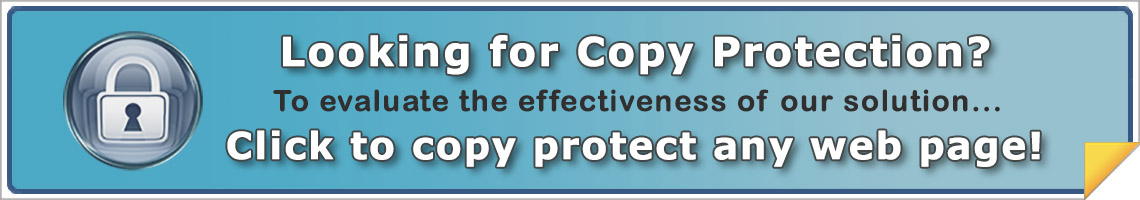
CopySafe Web Protection : Image Encryption Software
 Copy protect any web page by simply adding a CopySafe Web encrypted image.
Copy protect any web page by simply adding a CopySafe Web encrypted image.
CopySafe Web pages cannot be saved, downloaded, copied or captured in any way. Nor can the encrypted images stored on the server be displayed anywhere else except the owner's web pages. By simply adding a small encrypted to any web page, copy protection is activated for the whole page, protecting all media including text, PDF and video, from all copy techniques including PrintScreen and screen capture.
CopySafe Web provides the most secure copy protection for images - it has no comparison.
Copy Protect Features
Unlike the fake protection that other solutions provide, CopySafe Web empowers web browsers like ArtisBrowser to action at system level to control and prevent all methods of copy. No other web page protection can do this:
- Prevent PrintScreen, screenshots and screen recording for all media.
- Copy protect all media including images, text, PDF and video.
- Add protection to any web page by adding a small CopyaSafe Web image.
- Images and pages cannot be saved or downloaded.
- Encrypted images cannot be retrieved from browser cache or memory.
- Domain Lock prevents image files from being displayed on other websites.
- Images stored on the server are safe even from employees and hosting staff.
- Plugins available for WordPress, Moodle, Drupal, Joomla and Nuke CMS.
- Distribute copy protected images on USB and DVD.
- Use military grade encryption with no increase in file size.
No other solution can provide this level of protection, because all thier JavaScript can do is disable right-click mouse options.
CopySafe Web Converter Features
The CopySafe Web Converter software encrypts images and provides the html to use on a web pages. Some of the options that it provides are:
- Import and encrypt GIF, JPG, JPEG and PNG type images.
- Import single/multiple images or select images by folder.
- Batch processing - encrypt 100s of images with a single click.
- Add borders, loading and status messages, nominated colors.
- Add hyperlinks to images with nominated target frame.
- Domain lock to nominated website/s, or none for desktop viewing.
- Five (5) different presentation styles to choose from.
The templates that the Converter uses for JavaScript and HTML output can be customized.
Presentation Styles
The CopySafe Web Converter provides a variety of different presentation styles:
- Targeted Link - add a hyperlink to the image - or use no link at all.
- Text to Image - show a text message and show image on mouse-click.
- Image to Text - show the image and show a text message on mouse click.
- Image to Image - swap between two (2) images on mouse-click.
- Slideshow - rotate a series of images using a set time interval.
The Converter will create an example of the html to use on your web pages.
CopySafe Web Converter GIU
The CopySafe Web Converter with all available options in plain view:
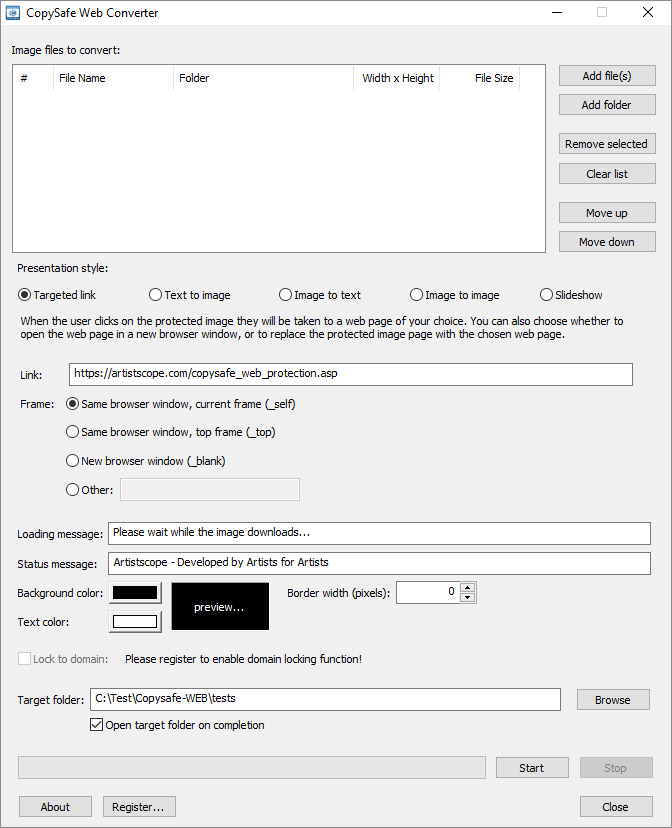
This image show the new Converter GUI. Clients still using the older Java version are entitled to a free upgrade by contacting our support team.
Deploying CopySafe Web
CopySafe Web images can be added to any web page. However special HTML is required to display these "encrypted images". Some deploment methods are:
Hard Coding : Static HTML Pages
The CopySafe Web Converter will create HTML pages for each image/style that can be used as an example of what to use, or they can be used as standalone (completed) web pages. For example an example of the HTML to use for the Targeted Link style looks like:

Note how the real image dimensions are included in its file name.
Templates : Dynamic Web Pages
Web pages created by scripting languages like JavaScript, PHP and ASP, can utlize templates based of the examples provided by the Converter software. When using a template the variable item is the filename (Frame000).
Database : Data Driven Web Pages
CMS like WordPress, Moodle, Drupal, Joomla and Nuke create their web pages on the fly from database records. CopySafe Web plugins are available for each of those CMS from the links below.
The CMS plugins enable you to upload Copysafe Web images and add them into a web page at the cursor postion using the online editor, like this one using the WordPress Classic Editor:
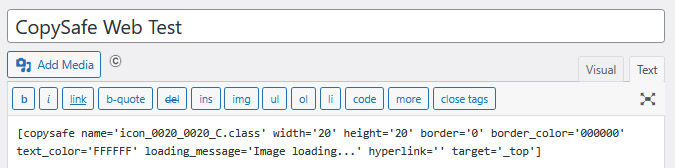
Clicking the [C] icon will pop a window for image upload/selection. The shortcode shown above can be used as an example for use on other pages - simply edit details like filename, size, etc. Below is an example of of the Settings page for the WordPress plugin:
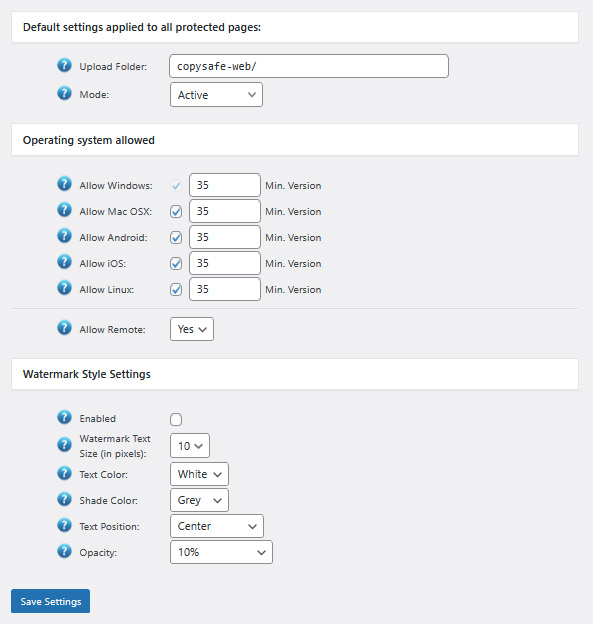
Real Copy Protection
The CopySafe solution is unique and incomparable to other copy protection solutions. In 2015 all popular web browsers dropped support for real browser plugins (NPAPI), making them useless for copy protection (to be actioned at system level). But that was a blessing because instead of relying on browsers that always fell short, use of the ArtisBrowser, a secure web browser especially designed for copy protected web pages, can ensure that intellectual property can now be safer than ever imagined.
CopySafe Web Downloads
Download a FREE version of CopySafe Web software and your CMS plugin:
|
|
CopySafe Web Converter | Download | ||
|
|
CopySafe Web User Guide | Download | ||
|
|
DNN Module | Download | ||
|
|
Drupal Module | Download | ||
|
|
Joomla Extension | Download | ||
|
|
Moodle Plugin | Download | ||
|
|
WordPress Plugin | Download |
Buy CopySafe Web License
Each license includes free support and upgrades for life. The licensing for CopySafe Web Converter software includes up to 5 Domain Lock licenses.
CopySafe Web Online Demos
The ArtisBrowser will be required to explore these online demos:
|
|
Non-CMS demo - demo page on this site using static HTML |
|
|
Drupal CMS - web site showcasing ASPS and all CopySafe solutions |
|
|
Joomla CMS - web site showcasing ASPS and all CopySafe solutions |
|
|
Moodle CMS - web site showcasing ASPS and all CopySafe solutions |
|
|
WordPress CMS - web site showcasing ASPS and all CopySafe solutions |
CopySafe Web Tutorial Videos
Frequent Questions and Answers
- Can CopySafe Web software really be used for free?
Yes. The Copysafe Web Converter software can be used for FREE for 14 days, after which it requires a license. The encrypted images created by the Converter never expire. A license file is required to use Domain Lock. - How does CopySafe Web compare to other image protect solutions?
Most other image protect solutions rely on JavaScript which is useless for preventing screenshots and screen recording that is actioned at system level. - Can we use the normal web browsers?
No. All popular web browsers cannot interact at system level which is where copy protection needs to be actioned. Any solution that claims to be effective in normal web browsers is only providing fake protection. - What happens if ArtisNrowser is not installed?
Your protected image will not display, and instead redirect the visitor to the ArtisBrowser download page for their OS and language. - Does CopySafe Web encryption increase the file size of the image?
No. Although the image is encrypted to the nth level and cannot be decrypted by any application except the Artisbrowser, the file size of the encrypted image does not increase. - Can CopySafe Web pages be searched from the Internet?
Absolutely not! The content of a CopySafe Web page can only be viewed while in Protect Mode via Artisbrowser. - Is CopySafe Web licensing a one-time fee or are there other costs?
Licensing for the CopySafe Web software is a one-time fee that includes free support and upgrades for life. - What type of files can be protected by CopySafe Web?
Any type of file that can displayed on a web page including timages, PDF and video. - Can I use CopySafe Web images on USB or DVD?
Yes. CopySafe Web encrypted images can be displayed from portable media like USB by not applying Domain Lock. - Can CopySafe Web be used in CMS like WordPress?
Yes. Plugins are available for all the popular CMS like Drupal, Joomla, Moodle, Nuke and WordPress.