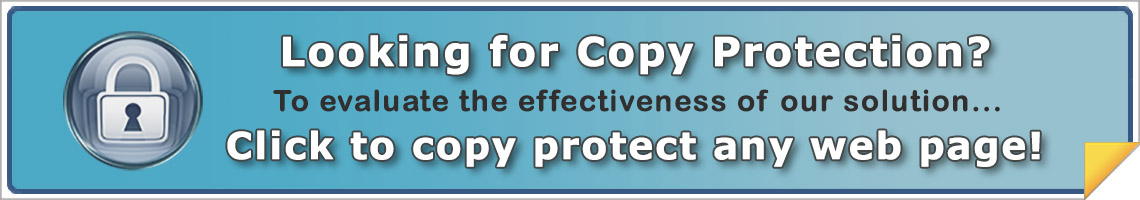
DRM Service for PDF Access Rights
When DRM is applied to CopySafe PDF, authors have TOTAL CONTROL over copy protection options and who can access their documents.
Our DRM locks documents to the subscriber's
computer so that they cannot be shared without the explicit permission from the author. Any changes made to
DRM settings take immediate effect, even to documents still out in the wild or already downloaded and saved to a user's computer.
The CopySafe PDF DRM service can be
rented on a short term basis without a
license purchase, but most authors use the
free DRM service that is provided with their
license purchase for CopySafe PDF Protector
software. Either way, when DRM is to be
applied, authors need to use the server-side
version of the Protector software that is
operable from their online DRM account.
DRM Options
An author's DRM control panel provides
the following options:
- Upload a variety of file types for conversion.
- Allow/disallow copy and capture.
- Manage documents, groups and subscribers.
- Require/ignore unique user identification.
- Limit reading to number of visits.
- Prevent or limit to number of prints.
- Limit number of views.
- Expire by calendar date.
- Expire by hours/days from first use.
- Assign access per group or individual token.
- Use our free online book cover design tool.
- Sell ebooks in our free online book store.
- Send newsletters about new releases.
- Create templates for different email tasks.
- View statistics by document and subscribers.
- Search documents and subscribers.
- Limit subscriber access to the DRM indexes.
- Prevent subscribers from changing names, etc.
- Distribute protected ebooks by email, download or disk.
DRM Evaluation
Here you can evaluate our DRM portal for free for 14 days:
CopySafe PDF DRM Portal
The CopySafe PDF DRM portal will enable you to upload and convert a variety of document formats for copy protected distribution. Although limited as a demo, you can still experiment with the different protection settings and send test documents to friends to see how effective the prevention of copy, sharing and unauthorized distribution really is. Click to create a Demo DRM account now.
Rent DRM service for PDF
Each CopySafe PDF Protector license includes the DRM service for free for life.
However the DRM service can be rented on its
own for short term campaigns. There is no contract to sign, just a one time account set up fee plus the monthly hosting fee to be paid in advance. DRM Hosting
can be used indefinitely or for a month only. All prices quoted are in US Dollars:
Option A: high volume, business use - Paying a fixed rental fee
per month is ideal for high-volume situations, such as
distributing an e-book and sending out company-wide memos. Keep
your costs under control with the peace of mind of a fixed
monthly fee and no extra costs, regardless of volume.
Option B: low volume, casual use - Paying per document validation
is the perfect plan for those distributing documents to a small
number of users. Only pay for what you use.
* New accounts are charged a one time setup fee of $45.
* Paying monthly includes unlimited validations during the period.
Frequent Questions and Answers
- Why is the DRM service so expensive to rent?
Because it is only recommended for short term campaigns. For longer you should purchase the CopySafe PDF software which includes the DRM service for free. - How long before a new account can be active?
Within a few hours of your purchase confirmation. - Do I still need the Protector software?
No. To use the DRM portal the CopySafe PDF Protector software is not used. Instead you operate a server-side version from your online DRM portal. - Can I manage my DRM account from any computer or device?
Yes. Your DRM portal can be accessed and managed from any type of device, even a mobile phone. - What is the difference between monthly and hits billing?
When paying for the service by monthly installments document validations are unlimited. When paying by "hits" each document request is logged as one (1) hit. Every time a user opens your DRM document you are logged for one hit. - Will I be notified when my account balance runs low?
Technically yes, but one should watch their account. Account status will be seen when editing "Contact Details". - Can a DRM author account be shared with others in my department?
Yes and most recommended rather than have multiple admin accounts that will handle separate documents.