| CopySafe Web Tutorial |
| 4.4 Configure image properties After selecting the images then click on the Open button. Now you should see a list of the images that you added. Then next step is to select the Image Display Properties. So unless you want them all using the same display options, select those that you want to configure using the same settings by Ctrl or Shift Select to highlight them. Now that you have some images highlighted, click on the Configure button: 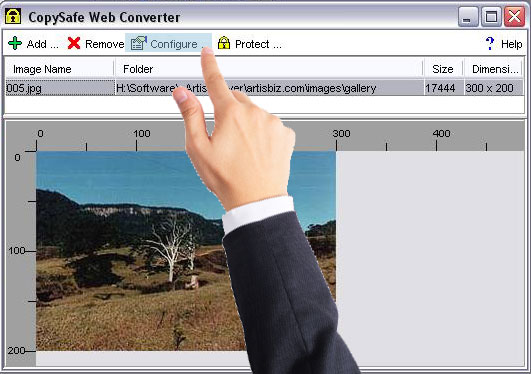 |